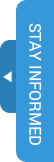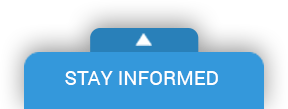EDU 967 Microsoft 365 Tools
EDU 967 Microsoft 365 Tools
Explores the Microsoft 365 tools available to educators for collaborative learning and personalized instruction in both classroom and online settings. Explore information sharing and collaboration strategies using OneDrive, Microsoft 365 Online, OneNote, Sway, Stream, Flip Grid, and Teams.
This course provides a complete overview of Office 365 and how it can be used in an educational environment - both with students and with fellow educators and administrators. Course topics include Office 365, OneDrive, Teams, Skype for Business, OneNote, OneNote Class Notebook, Office Mix, Sway, Bing in the Classroom, Skype in the Classroom, and the Microsoft Educator Network. Participants will be fully immersed in the tools and resources as they complete course requirements, collaborate and communicate with each other and the course instructor.
*This course was designed for Windows PC users. If course takers do not have access to a Windows PC, accommodations can be made, but participants will not get the full experience of using Office 365 on any device other than a Windows PC. Participants should be sure to have access to a device running Windows 7 or greater with a working webcam and microphone.
*Participants in this course will have mandatory, synchronous, video conference sessions. The dates and times are listed on each course registration page.
PLEASE NOTE: This course is offered only during the spring semester. If there are no upcoming courses listed, please click on the contact link below to request notification when the next session has been scheduled.
Course formally Microsoft Office 365 Tools