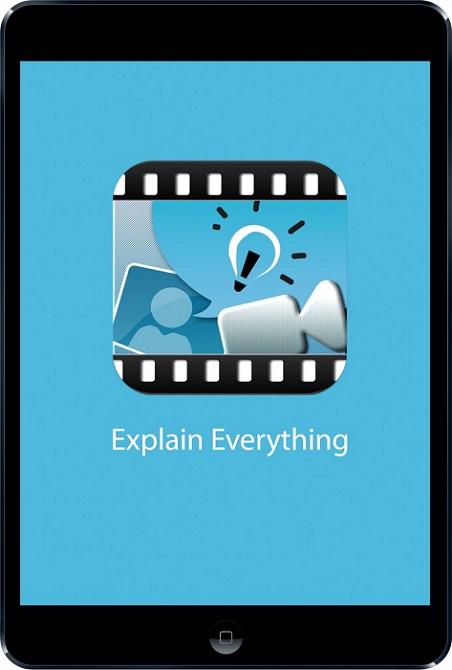Create Educational Screencasts with Explain Everything
Screencasting puts the power of learning directly in the hands of your students. Whether you want to flip your classroom, create video tutorials for your students, create training videos for your staff, assess learning, and/or record and showcase student work, Explain Everything is the app that gets the job done.
Creating content is simple with a multitude of toolbar options. The toolbar enables the user to add and sort slides, draw, use a laser, insert an image/shape, add text, zoom, delete and even insert a document or live web browser. Each slide also has a recording option for sound and video. Create a single slide or an entire presentation! It’s simple and easy using Explain Everything. After recording, export as an image, PDF, Movie or Project. Send to your email, photo roll, YouTube, Dropbox, Evernote and more. Check out this link for a comprehensive review of this amazing app.