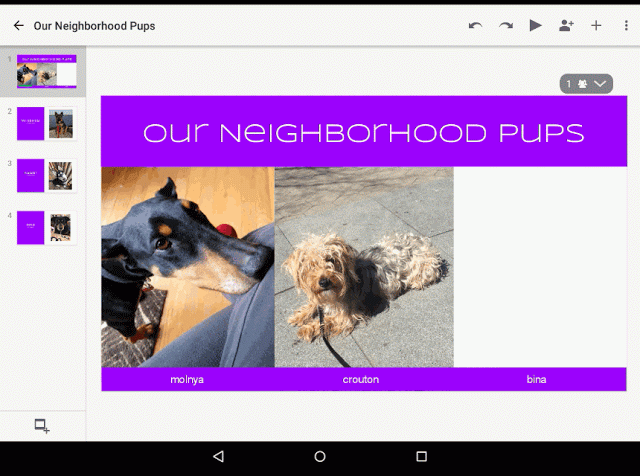Have you updated your Google Docs and Slides iOS apps?
If you haven’t updated your iPad apps in the last week you need to jump on that now. I am pleased to rejoice with so many other educators in the updates that have occurred in the Google Docs and Slides iPad apps. The collaborative power of Google apps are phenomenal but their capabilities on the iPad have lagged to the point that Google Docs was often times cumbersome and Slides was really unusable, and frankly rather embarrassing. However, last week a HUGE update came out that has shifted my excitement from lukewarm to ecstatic!
Take a look at how easy this is: tap +, select Image, select From Photos or From Camera, select the image you want. BAM! There it is.
If you are not accustomed to using Google Drive you will find that Google Apps for Education (GAFE) is the answer to so many classroom dilemmas. GAFE allows students and teachers to have unlimited, yes, you heard correctly, unlimited space to create and store files of just about every type. In addition to that, Docs, Slides, Sheets, Forms, and Drawings are all collaborative and accessible anywhere there is internet access.
So, update those apps now and take a look at some of the Eduspire courses that can show you even more applications for Google Drive such as Google Tools for Educators and Creating the Technology Infused Classroom.
Coming up next: 5 Tips to Implement Google Drive in the Classroom